Great! I didn't know this function.
Here is my log:
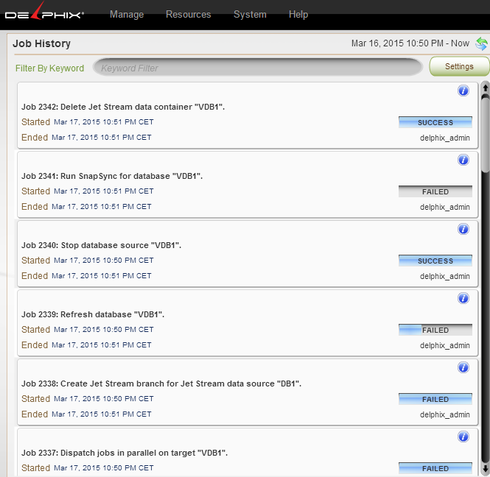
In particular, I found this error:
<<
Unable to mount directory "/mount/delphix/VDB1". Cause: Unable to mount directory: ERROR_CODE=101
ERROR : Mount directory "/mount/delphix/VDB1" could not be created by user "delphix_os"
ERROR : Could not mount "172.16.180.3:/domain0/group-36/oracle_db_container-1897/oracle_timeflow-1922" at "/mount/delphix/VDB1"
ERROR : Details : ls: cannot access /mount/delphix/VDB1: Stale file handle;Trying "mkdir" using dlpx_pfexec - mkdir: cannot create directory '/mount/delphix/VDB1': File exists;
>>
If I list the /mount/delphix directory, really I can see a stale drectory:
[root@localhost ~]# ls -la /mount/delphixls: cannot access /mount/delphix/VDB1: Stale file handle
total 16
drwxrwxr-x 5 delphix_os oinstall 4096 Mar 17 22:50 .
drwxr-xr-x 5 delphix_os oinstall 4096 Feb 23 15:52 ..
drwxr-xr-x 2 delphix_os oinstall 4096 Feb 12 13:01 delphix.test
drwxr-xr-x 2 delphix_os oinstall 4096 Feb 18 19:13 temp_mntpnt.3071
d????????? ? ? ? ? ? VDB1
Why that directory is stale?
Thank you for your patience.
Gianpiero