HB I'm sorry, there's no white paper, but the process is pretty straightforward.
When you provision, you can go to Advanced and uncheck a box that says "Open Database After Provision".
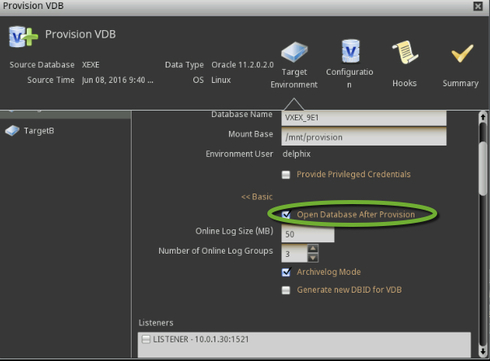
">https://d2r1vs3d9006ap.cloudfront.net/s3_images/1472180/RackMultipart20160823-64209-1j8lpg3-2016-08-23_14-12-28_inline.jpg?1471987147">
That's going to leave you with all the files and an unrecovered mounted database.
Looking at the oracle docs for building a physical standby, you've basically eliminated the need to take a backup of the database and restore it. But you'll still need to follow the rest of the process. For Oracle 12, here's the link:
http://docs.oracle.com/database/121/SBYDB/create_ps.htm#SBYDB4727">http://docs.oracle.com/database/121/SBYDB/create_ps.htm#SBYDB4727">http://docs.oracle.com/database/121/SBYDB/create_ps.htm#SBYDB4727Note that although Delphix gives you lots of shortcuts, you can still use your standard srvctl, sqlplus, and file system commands. You'll still see datafiles, controlfiles, etc on the file system of your target, mounted as NFS files.
For this procedure, you'll treat the VDB just like a physical standby, stopping and starting it outside of Delphix with Dataguard commands.
If you are able to avoid transactions for your reporting needs, the Delphix LiveSource feature is a huge shortcut.
If you give me a little more insight into your Use Case, I can try to feed that back into our Product Management team.
I'm also filing a documentation bug because it wasn't easy to find the information about "Open Database After Provision" switch.
Hope it helps!