After the reboot and some waiting I see finally some databases.
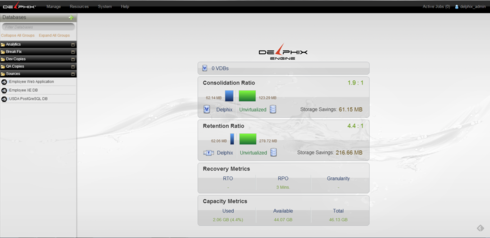
And here is the log:
[delphix@linuxtarget ~]$ tail -n 50 landshark_setup.logDEBUG:2015-02-17 15:54:53:192.168.2.4: GET(/resources/json/delphix/repository, {'Cookie': 'JSESSIONID=0C3D3592FDD10349894F98FCDCD805AE; Path=/resources/; HttpOnly', 'Content-Type': 'application/json'})
DEBUG:2015-02-17 15:54:53:Found a match PGSQL_INSTALL-1
DEBUG:2015-02-17 15:54:53:Searching objects in the delphixpy.web.sourceconfig class
for one named "/var/lib/pgsql/9.2/data"
DEBUG:2015-02-17 15:54:53:192.168.2.4: GET(/resources/json/delphix/sourceconfig, {'Cookie': 'JSESSIONID=0C3D3592FDD10349894F98FCDCD805AE; Path=/resources/; HttpOnly', 'Content-Type': 'application/json'})
INFO:2015-02-17 15:54:53:Adding the PostGreSQL DB Cluster to the Source
DEBUG:2015-02-17 15:54:53:192.168.2.4: POST(/resources/json/delphix/sourceconfig, {"type": "PgSQLDBClusterConfig", "port": 5432, "repository": "PGSQL_INSTALL-1", "clusterDataDirectory": "/var/lib/pgsql/9.2/data"}, {'Cookie': 'JSESSIONID=0C3D3592FDD10349894F98FCDCD805AE; Path=/resources/; HttpOnly', 'Content-Type': 'application/json'})
DEBUG:2015-02-17 15:54:53:Enabling the PostGreSQL PPT
DEBUG:2015-02-17 15:54:53:Searching objects in the PgSQLInstall class for one with the environment reference of "UNIX_HOST_ENVIRONMENT-2"
and an install path of "/usr/pgsql-9.2"
DEBUG:2015-02-17 15:54:53:192.168.2.4: GET(/resources/json/delphix/repository, {'Cookie': 'JSESSIONID=0C3D3592FDD10349894F98FCDCD805AE; Path=/resources/; HttpOnly', 'Content-Type': 'application/json'})
DEBUG:2015-02-17 15:54:53:Found a match PGSQL_INSTALL-2
DEBUG:2015-02-17 15:54:53:192.168.2.4: POST(/resources/json/delphix/repository/PGSQL_INSTALL-2, {"staging": true, "type": "PgSQLInstall"}, {'Cookie': 'JSESSIONID=0C3D3592FDD10349894F98FCDCD805AE; Path=/resources/; HttpOnly', 'Content-Type': 'application/json'})
INFO:2015-02-17 15:54:53:Adding the Employee WebApp
DEBUG:2015-02-17 15:54:53:Adding the WebApp Toolkit to the Engine
DEBUG:2015-02-17 15:54:55:Searching objects in the delphixpy.web.toolkit class
for one named "webapp"
DEBUG:2015-02-17 15:54:55:192.168.2.4: GET(/resources/json/delphix/toolkit, {'Cookie': 'JSESSIONID=0C3D3592FDD10349894F98FCDCD805AE; Path=/resources/; HttpOnly', 'Content-Type': 'application/json'})
DEBUG:2015-02-17 15:54:55:Found a match APPDATA_TOOLKIT-4
DEBUG:2015-02-17 15:54:55:Searching objects in the delphixpy.web.repository class
for one with the environment reference of "UNIX_HOST_ENVIRONMENT-1"
DEBUG:2015-02-17 15:54:55:192.168.2.4: GET(/resources/json/delphix/repository, {'Cookie': 'JSESSIONID=0C3D3592FDD10349894F98FCDCD805AE; Path=/resources/; HttpOnly', 'Content-Type': 'application/json'})
DEBUG:2015-02-17 15:54:55:Creating the WebApp Repo
DEBUG:2015-02-17 15:54:55:192.168.2.4: POST(/resources/json/delphix/repository, {"environment": "UNIX_HOST_ENVIRONMENT-1", "type": "AppDataRepository", "toolkit": "APPDATA_TOOLKIT-4"}, {'Cookie': 'JSESSIONID=0C3D3592FDD10349894F98FCDCD805AE; Path=/resources/; HttpOnly', 'Content-Type': 'application/json'})
DEBUG:2015-02-17 15:54:55:Searching objects in the delphixpy.web.sourceconfig class
for one with the name of "Employee WebApp"
and of the type "AppDataSourceConfig"
and the environment user reference of "HOST_USER-1"
DEBUG:2015-02-17 15:54:55:192.168.2.4: GET(/resources/json/delphix/sourceconfig, {'Cookie': 'JSESSIONID=0C3D3592FDD10349894F98FCDCD805AE; Path=/resources/; HttpOnly', 'Content-Type': 'application/json'})
DEBUG:2015-02-17 15:54:55:192.168.2.4: POST(/resources/json/delphix/sourceconfig, {"path": "/home/delphix/apache-tomcat-7.0.42", "type": "AppDataSourceConfig", "environmentUser": "HOST_USER-1", "repository": "APPDATA_REPOSITORY-1", "name": "Employee WebApp"}, {'Cookie': 'JSESSIONID=0C3D3592FDD10349894F98FCDCD805AE; Path=/resources/; HttpOnly', 'Content-Type': 'application/json'})
DEBUG:2015-02-17 15:54:55:APPDATA_SOURCE_CONFIG-1
DEBUG:2015-02-17 15:54:55:Searching objects in the delphixpy.web.database class
for one named "Employee Web Application"
DEBUG:2015-02-17 15:54:55:192.168.2.4: GET(/resources/json/delphix/database, {'Cookie': 'JSESSIONID=0C3D3592FDD10349894F98FCDCD805AE; Path=/resources/; HttpOnly', 'Content-Type': 'application/json'})
INFO:2015-02-17 15:54:55:Adding Oracle XE dSource
DEBUG:2015-02-17 15:54:55:192.168.2.4: POST(/resources/json/delphix/database/link, {"container": {"group": "GROUP-42", "type": "OracleDatabaseContainer", "name": "Employee XE DB", "sourcingPolicy": {"logsyncEnabled": false, "type": "OracleSourcingPolicy"}}, "source": {"config": "ORACLE_SINGLE_CONFIG-1", "type": "OracleLinkedSource"}, "environmentUser": "HOST_USER-3", "dbUser": "delphixdb", "dbCredentials": {"password": "delphixdb", "type": "PasswordCredential"}, "type": "OracleLinkParameters"}, {'Cookie': 'JSESSIONID=0C3D3592FDD10349894F98FCDCD805AE; Path=/resources/; HttpOnly', 'Content-Type': 'application/json'})
INFO:2015-02-17 15:55:05:Adding Employee WebApp dSource
DEBUG:2015-02-17 15:55:05:192.168.2.4: POST(/resources/json/delphix/database/link, {"source": {"config": "APPDATA_SOURCE_CONFIG-1", "type": "AppDataLinkedSource"}, "container": {"group": "GROUP-42", "type": "AppDataContainer", "name": "Employee Web Application", "description": "Employee Web Application that works with both the Employee Oracle DB and Employee XE DB"}, "type": "AppDataLinkParameters", "environmentUser": "HOST_USER-1"}, {'Cookie': 'JSESSIONID=0C3D3592FDD10349894F98FCDCD805AE; Path=/resources/; HttpOnly', 'Content-Type': 'application/json'})
DEBUG:2015-02-17 16:43:29:192.168.2.4: POST(/resources/json/delphix/session, {"locale": "en_US", "client": "delphixpy", "type": "APISession", "version": {"micro": 0, "major": 1, "type": "APIVersion", "minor": 4}}, {'Cookie': 'JSESSIONID=0C3D3592FDD10349894F98FCDCD805AE; Path=/resources/; HttpOnly', 'Content-Type': 'application/json'})
DEBUG:2015-02-17 16:43:29:192.168.2.4: POST(/resources/json/delphix/login, {"username": "delphix_admin", "password": "landshark", "type": "LoginRequest", "target": "DOMAIN"}, {'Cookie': 'JSESSIONID=A47AC1239213B38745271B7954F47A0B; Path=/resources/; HttpOnly', 'Content-Type': 'application/json'})
DEBUG:2015-02-17 16:43:29:192.168.2.4: GET(/resources/json/delphix/job/JOB-64, {'Cookie': 'JSESSIONID=A47AC1239213B38745271B7954F47A0B; Path=/resources/; HttpOnly', 'Content-Type': 'application/json'})
DEBUG:2015-02-17 16:43:29:192.168.2.4: GET(/resources/json/delphix/job/JOB-65, {'Cookie': 'JSESSIONID=A47AC1239213B38745271B7954F47A0B; Path=/resources/; HttpOnly', 'Content-Type': 'application/json'})
DEBUG:2015-02-17 16:43:29:192.168.2.4: GET(/resources/json/delphix/job?pageOffset=-1, {'Cookie': 'JSESSIONID=A47AC1239213B38745271B7954F47A0B; Path=/resources/; HttpOnly', 'Content-Type': 'application/json'})
DEBUG:2015-02-17 16:43:29:Syncing Oracle XE Source
DEBUG:2015-02-17 16:43:29:192.168.2.4: POST(/resources/json/delphix/database/ORACLE_DB_CONTAINER-1/sync, , {'Cookie': 'JSESSIONID=A47AC1239213B38745271B7954F47A0B; Path=/resources/; HttpOnly', 'Content-Type': 'application/json'})
DEBUG:2015-02-17 16:43:30:Syncing Employee App Source
DEBUG:2015-02-17 16:43:30:192.168.2.4: POST(/resources/json/delphix/database/APPDATA_CONTAINER-3/sync, , {'Cookie': 'JSESSIONID=A47AC1239213B38745271B7954F47A0B; Path=/resources/; HttpOnly', 'Content-Type': 'application/json'})
INFO:2015-02-17 16:43:30:Adding PostGreSQL dSource
DEBUG:2015-02-17 16:43:30:192.168.2.4: POST(/resources/json/delphix/database/link, {"container": {"group": "GROUP-42", "type": "PgSQLDatabaseContainer", "name": "USDA PostGreSQL DB"}, "source": {"config": "PGSQL_DB_CLUSTER_CONFIG-1", "type": "PgSQLLinkedSource"}, "dbUser": "delphix", "dbCredentials": {"password": "delphix", "type": "PasswordCredential"}, "type": "PgSQLLinkParameters", "pptRepository": "PGSQL_INSTALL-2"}, {'Cookie': 'JSESSIONID=A47AC1239213B38745271B7954F47A0B; Path=/resources/; HttpOnly', 'Content-Type': 'application/json'})
DEBUG:2015-02-17 16:43:40:192.168.2.4: GET(/resources/json/delphix/job/JOB-67, {'Cookie': 'JSESSIONID=A47AC1239213B38745271B7954F47A0B; Path=/resources/; HttpOnly', 'Content-Type': 'application/json'})
Regards,
Felipe.