Hello Mouhssine,
Unfortunately, you can not use file mapping to modify the location of redo logs.
You can only use it to change the location of the controlfile and datafiles listed using the query:
SQL> select name from v$datafile; NAME -------------------------------------------------------------------------------- /mnt/provision/testc/datafile/datafile/dbdhcp1/oradata/dbdhcp1/system01.dbf /mnt/provision/testc/datafile/datafile/dbdhcp1/oradata/dbdhcp1/undotbs01.dbf /mnt/provision/testc/datafile/datafile/dbdhcp1/oradata/dbdhcp1/sysaux01.dbf /mnt/provision/testc/datafile/datafile/dbdhcp1/oradata/dbdhcp1/users01.dbf /mnt/provision/testc/datafile/datafile/dbdhcp1/oradata/dbdhcp1/dbv_ZX5G.dbf /mnt/provision/testc/datafile/datafile/dbdhcp1/oradata/dbdhcp1/tts01.dbf
In order to move the redo logs to /u01/oradata/redo on the physical database, you have to do it after the V2P is complete.
I did a quick test using V2P
I set my target directory to /u01/oradata (you would use /u02/oradata)
After it completed I did an export ORACLE_SID=VtesD5D and connected to my new physical database using "sqlplus / as sysdba"
I then did the folllowing:
SQL> select member from v$logfile;
MEMBER
--------------------------------------------------------------------------------
/u01/oradata/TESTC/onlinelog/o1_mf_3_df326wkd_.log
/u01/oradata/TESTC/onlinelog/o1_mf_2_df326w20_.log
/u01/oradata/TESTC/onlinelog/o1_mf_1_df326vld_.log
/u01/oradata/VTESTC_D5D/onlinelog/o1_mf_4_dftx83qg_.log
/u01/oradata/VTESTC_D5D/onlinelog/o1_mf_5_dftx83w2_.log
SQL> shutdown
Database closed.
Database dismounted.
ORACLE instance shut down.
SQL> quit
Disconnected from Oracle Database 10g Enterprise Edition Release 10.2.0.5.0 - 64bit Production
With the Partitioning, OLAP, Data Mining and Real Application Testing options
mkdir /u01/oradata/redo
mv /u01/oradata/TESTC/onlinelog/o1_mf_3_df326wkd_.log /u01/oradata/redo/
mv /u01/oradata/TESTC/onlinelog/o1_mf_2_df326w20_.log /u01/oradata/redo/
mv /u01/oradata/TESTC/onlinelog/o1_mf_1_df326vld_.log /u01/oradata/redo/
mv /u01/oradata/VTESTC_D5D/onlinelog/o1_mf_4_dftx83qg_.log /u01/oradata/redo/
mv /u01/oradata/VTESTC_D5D/onlinelog/o1_mf_5_dftx83w2_.log /u01/oradata/redo/
ls -al /u01/oradata/redo
total 162520
drwxrwxr-x 2 ora10205 oinstall 4096 Mar 30 17:35 .
drwxrwxr-x 11 ora10205 oinstall 4096 Mar 30 17:13 ..
-rw-rw-r-- 1 ora10205 oinstall 52429312 Mar 30 17:14 o1_mf_1_df326vld_.log
-rw-rw-r-- 1 ora10205 oinstall 52429312 Mar 30 17:14 o1_mf_2_df326w20_.log
-rw-rw-r-- 1 ora10205 oinstall 52429312 Mar 30 17:32 o1_mf_3_df326wkd_.log
-rw-r----- 1 ora10205 oinstall 4194816 Mar 30 17:14 o1_mf_4_dftx83qg_.log
-rw-r----- 1 ora10205 oinstall 4194816 Mar 30 17:14 o1_mf_5_dftx83w2_.log
sqlplus / as sysdba
SQL*Plus: Release 10.2.0.5.0 - Production on Thu Mar 30 17:36:15 2017
Copyright (c) 1982, 2010, Oracle. All Rights Reserved.
Connected to an idle instance.
SQL> startup mount
ORACLE instance started.
Total System Global Area 591396864 bytes
Fixed Size 2098048 bytes
Variable Size 163581056 bytes
Database Buffers 419430400 bytes
Redo Buffers 6287360 bytes
Database mounted.
SQL> alter database rename file '/u01/oradata/TESTC/onlinelog/o1_mf_3_df326wkd_.log' to '/u01/oradata/redo/o1_mf_3_df326wkd_.log';
Database altered.
SQL> alter database rename file '/u01/oradata/TESTC/onlinelog/o1_mf_2_df326w20_.log' to '/u01/oradata/redo/o1_mf_2_df326w20_.log';
Database altered.
SQL> alter database rename file '/u01/oradata/TESTC/onlinelog/o1_mf_1_df326vld_.log' to '/u01/oradata/redo/o1_mf_1_df326vld_.log';
Database altered.
SQL> alter database rename file '/u01/oradata/VTESTC_D5D/onlinelog/o1_mf_4_dftx83qg_.log' to '/u01/oradata/redo/o1_mf_4_dftx83qg_.log';
Database altered.
SQL> alter database rename file '/u01/oradata/VTESTC_D5D/onlinelog/o1_mf_5_dftx83w2_.log' to '/u01/oradata/redo/o1_mf_5_dftx83w2_.log';
Database altered.
SQL> alter database open;
Database altered.
SQL> select member from v$logfile;
MEMBER
--------------------------------------------------------------------------------
/u01/oradata/redo/o1_mf_3_df326wkd_.log
/u01/oradata/redo/o1_mf_2_df326w20_.log
/u01/oradata/redo/o1_mf_1_df326vld_.log
/u01/oradata/redo/o1_mf_4_dftx83qg_.log
/u01/oradata/redo/o1_mf_5_dftx83w2_.log
SQL> quit
Disconnected from Oracle Database 10g Enterprise Edition Release 10.2.0.5.0 - 64bit Production
With the Partitioning, OLAP, Data Mining and Real Application Testing options
An additional note:
When you use File Mapping, keep the following in mind:
You can only use file mapping to relocate datafiles shown in v$datafile and the controlfile.
You can see which objects can be relocated by clicking the gree + sign to the right of File Mapping and then selecting "Validate"
That will provide you with the Original Path and the Result, which will be identical.
On the Source File Match side everything is relative to the db_create_file_dest parameter value, so you leave that off and just include everything that follows, including a leading /
On the Replacement side, everything is relative to the Target Directory, so you leave off the Target Directory (/u02/oradata)
SQL> show parameter db_create_file_dest
/mnt/provision/testc/datafile
SQL> select name from v$datafile;
NAME
--------------------------------------------------------------------------------
/mnt/provision/testc/datafile/datafile/dbdhcp1/oradata/dbdhcp1/system01.dbf
/mnt/provision/testc/datafile/datafile/dbdhcp1/oradata/dbdhcp1/undotbs01.dbf
/mnt/provision/testc/datafile/datafile/dbdhcp1/oradata/dbdhcp1/sysaux01.dbf
/mnt/provision/testc/datafile/datafile/dbdhcp1/oradata/dbdhcp1/users01.dbf
/mnt/provision/testc/datafile/datafile/dbdhcp1/oradata/dbdhcp1/dbv_ZX5G.dbf
/mnt/provision/testc/datafile/datafile/dbdhcp1/oradata/dbdhcp1/tts01.dbf
As a test, to verify that I was doing everything correctly, I added "/datafile/dbdhcp1/oradata/dbdhcp1/dbv_ZX5G.dbf" as the Source File Match and set the Replacement to "/u01/oradata/redo/dbv_ZX5G.dbf" (as I already created on /u01/oradata/redo on the target) and clicked Validate.
You can see the result below.
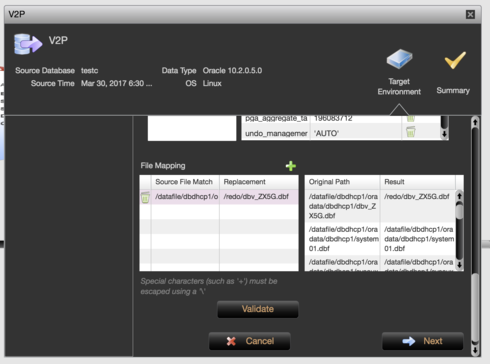
I then checked the target after the V2P completed (but before moving redo) and saw that the file was mapped correctly.
ls -al /u01/oradata/redototal 162520
drwxrwxr-x 2 ora10205 oinstall 4096 Mar 30 17:35 .
drwxrwxr-x 11 ora10205 oinstall 4096 Mar 30 17:13 ..
-rw-rw-r-- 1 ora10205 oinstall 532480 Mar 30 17:57 dbv_ZX5G.dbf
I confirmed it in sqlplus
SQL> select name from v$datafile;
NAME
--------------------------------------------------------------------------------
/u01/oradata/datafile/dbdhcp1/oradata/dbdhcp1/system01.dbf
/u01/oradata/datafile/dbdhcp1/oradata/dbdhcp1/undotbs01.dbf
/u01/oradata/datafile/dbdhcp1/oradata/dbdhcp1/sysaux01.dbf
/u01/oradata/datafile/dbdhcp1/oradata/dbdhcp1/users01.dbf
/u01/oradata/redo/dbv_ZX5G.dbf
/u01/oradata/datafile/dbdhcp1/oradata/dbdhcp1/tts01.dbf
Hope this helps.
Stephanie