Delphix
can create Oracle dSource using either Primary database or Standby database. As
you know dSource is the Delphix-side representation of a source database. Its actually a backup from the source database that has been de-duped, compressed and stored inside of Delphix to be kept up to date over time.
Linking is establishing relation between Source database and dSource. Link between Delphix dSource and Primary/Standby database can be switched anytime using unlink and link feature of Delphix.
When to use unlink feature of Delphix
Unlink feature of Delphix can be used in different scenarios like
- Database that was used to create dSource is no more valid or not available. For e.g. split of Department or Organization - Old records are still maintained for audit purpose.
- Switch linking of dSource with Source database from Primary to Standby database or vice versa.
- Create initial/first snapshot of Source database from standby database to reduce any impact on production primary database and then switch source database from Standby to Primary database for regular daily incremental (snap sync).
When to use link feature of Delphix
- To get unlinked database back in business.
- Switch source database from Primary to Standby or vice versa
Unlink of database can be done using Delphix GUI or CLI interface or Web API but Linking of database is restricted only to CLI and Web API interface. There is no interface to link back dSource using Delphix GUI.
We will see an example to use this feature. Following are the names used in this example.
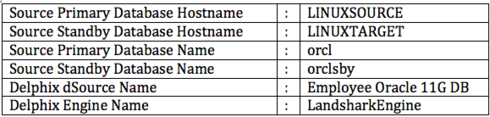
Assumptions
- Primary and Standby database already in place.
- dSource is already created using Primary Database as Source database.
Unlink orcl database
dSource can be unlinked using Delphix GUI as well as CLI
Method 1 – Delphix GUI [ unlink dSource ]
- login to Delphix GUI as admin user
- Click on dSource that need to be unlinked from left panel
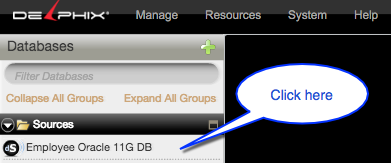
- Screen for dSource will expand and unlink icon/tool will appear.
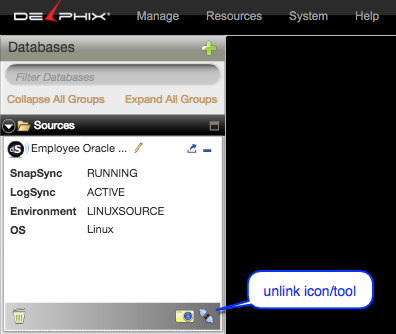
- Click on unlink icon. System will prompt for confirmation.

- Click Yes to unlink. dSource will be unlinked. Unlinked dSource in Delphix GUI screen will be displayed with unlinked dSource icon.

Method 2 – Delphix CLI [ unlink dSource ]
Below is the method to unlink dSource using CLI Interface.
- Login as delphix_admin (or any admin user) to Delphix engine using ssh session e.g. putty session.
- Execute below commands to unlink/detach dSource.

As soon as you execute commit in above commands, Delphix will submit a job that will unlink dSource from source database. Status will be immediately displayed.
Link orclsby database
Linking of database is restricted only to CLI and Web API interface. There is no interface to link back dSource using Delphix GUI.
Unlike Primary database, In order to link standby database to dSource, you have to use sysdba user in configuration so that Delphix can connect standby database in mount mode.
Delphix CLI [ link dSource ]
- Login as delphix_admin (or any admin user) to Delphix engine using ssh session e.g. putty session.
- Execute below commands to attach/link dSource to standby database.

As soon as you execute commit in above commands, Delphix will submit a job that will link dSource with source standby database. Status will be immediately displayed.
Now you are ready with dSource linked to Source Standby database.
Note: In order to provision VDB from dSource linked to standby database, you will also need an additional onetime step to configure non-Sys user in dSource configuration. This can be done through Delphix GUI or CLI interface.
Delphix CLI [ Configure non-sys database user ]
- Login as delphix_admin (or any admin user) to Delphix engine using ssh session e.g. putty session.
- Execute below commands to attach dSource to standby database.
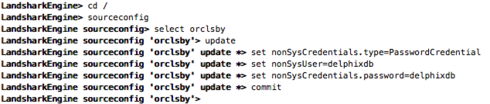
Now you are ready to do provisioning using dSource which is linked to Source standby database.
Reference http://docs.delphix.com