Hi,
thanks for quick answers!
After Shutting down the old VDB and deleting the bad VDB i provisioned a new and every thing when well.
Thou, i have made shanges in the source Schema, but the new records i added to the table in source did not end up in the new VDB.
Do i need to do something special after editing data in source so it will end up in the VDB?
Do i need to take a snapshot of the source after editing it? How?
Saw the source was disabled
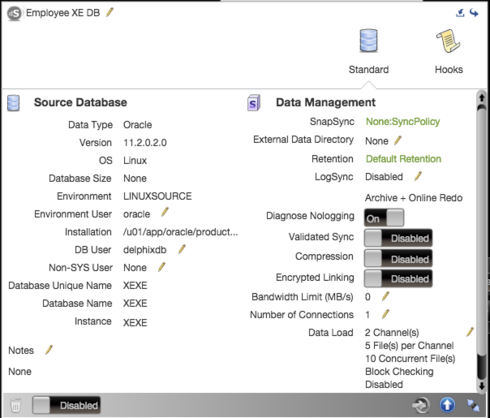
Best regards
Per