Sorry, Delphix cannot share third party JDBC drivers.
I try to give you some assistance based on another customer that configured 2 years ago:
JDBC URL using JDBC Driver Version: 3.4.3
URL: jdbc:snowflake://XXXXXXXX.snowflakecomputing.com/?warehouse=XXXX&db=XXXX&useProxy=true&proxyHost=XXXXXX&proxyPort=XXXX&CLIENT_SESSION_KEEP_ALIVE=true
Below is the link for steps to retrieve the certificate.
https://docs.snowflake.com/en/user-guide/ocsp.html
You would need to import the certificate in the Delphix Truststore from the Setup page.

I would always advice to verify connectivity first using some JDBC based SQL tool.

------------------------------
Tino Pironti
Masking SME
Technical Manager
Delphix
------------------------------
Original Message:
Sent: 03-06-2024 03:15:50 AM
From: Karteek Muthyala
Subject: Delphix Connection Snowflake
Hi Tino
Can you share the JDBC Zip file? for Snowflake
------------------------------
Karteek Muthyala
Information Security Engineer
Wells Fargo Bank, N.A.
Original Message:
Sent: 03-06-2024 03:00:30 AM
From: Tino Pironti
Subject: Delphix Connection Snowflake
Hello Karteek,
as stated in: https://maskingdocs.delphix.com/Connecting_Data/Managing_Extended_Connectors/
you need to ZIP the JDBC driver JAR file plus any potentially required license or property files into a zip file > this zip file is uploaded to create the extensible JDBC driver.
I would always first verify connectivity of the JDBC configuration externally using SQL tools like Squirrel, DBeaver, DBVisualizer.
------------------------------
Tino Pironti
Masking SME
Technical Manager
Delphix
Original Message:
Sent: 03-05-2024 07:10:12 AM
From: Karteek Muthyala
Subject: Delphix Connection Snowflake
Hi Andrew
For snowflake connection, I have gone through with the above given link, I wanted to clarify, what is the zip file here?
$ ls LICENSE.txt ifxjdbc.jar ifxlang.jar $ zip informix.zip * adding: LICENSE.txt (deflated 70%) adding: ifxjdbc.jar (deflated 4%) adding: ifxlang.jar (deflated 4%) $ ls LICENSE.txt ifxjdbc.jar ifxlang.jar informix.zip
Is this the file where I need to copy and save as zip file?
------------------------------
Karteek Muthyala
Information Security Engineer
Wells Fargo Bank, N.A.
Original Message:
Sent: 08-19-2022 02:14:24 AM
From: Andrew McLennan
Subject: Delphix Connection Snowflake
Hi Raj
Please refer to our documentation for JDBC driver installation steps and general operation - Managing Extended Connectors
JDBC drivers can be uploaded via Settings > JDBC Drivers
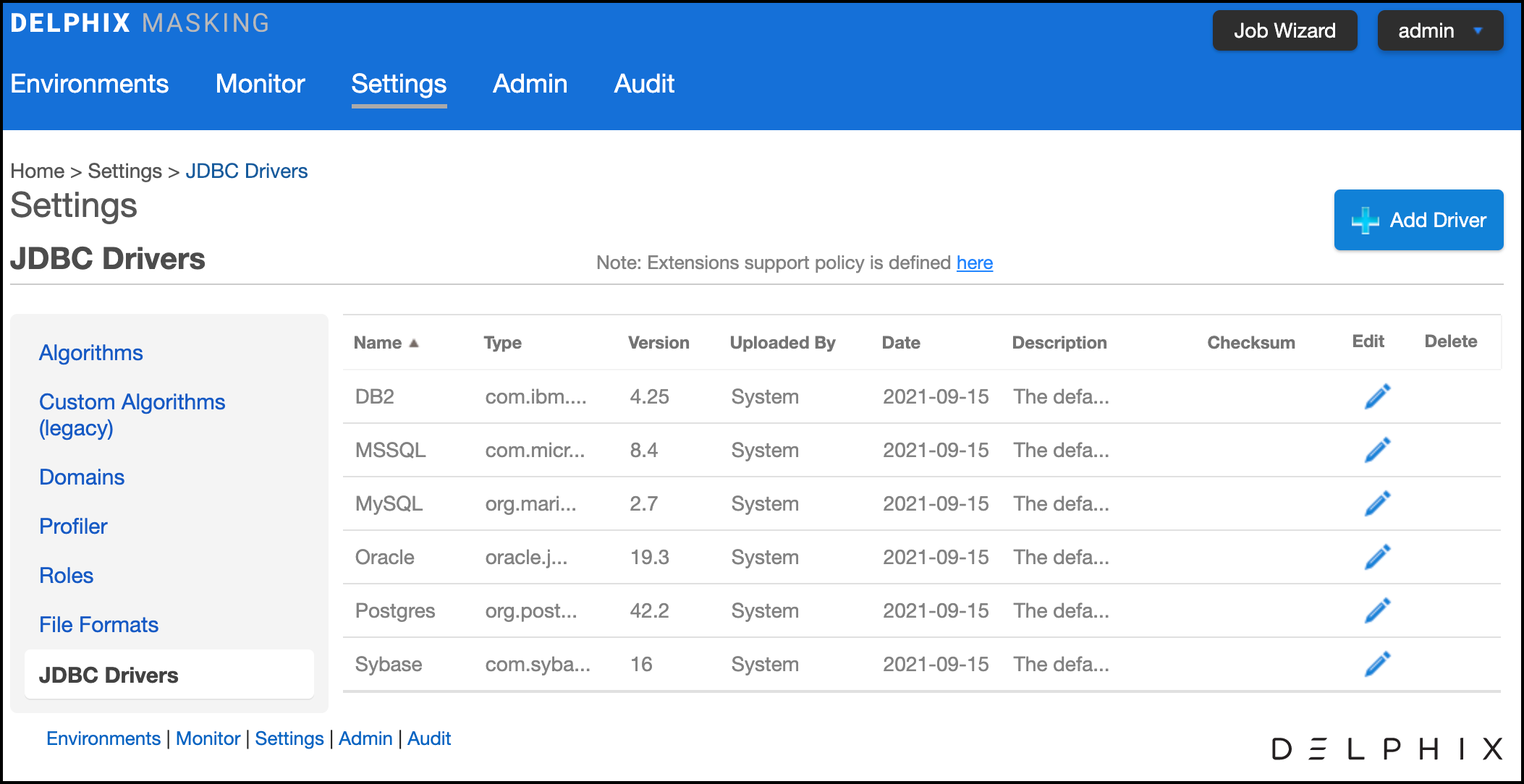
Please let us know if that answers your question
Many thanks
------------------------------
Andrew McLennan
Technical Support Engineer
Delphix
Original Message:
Sent: 08-18-2022 01:10:01 PM
From: Raj Kumar
Subject: Delphix Connection Snowflake
Hi Team,
we are trying to connect Snowflake with Delphix masking Engine and it requires custom connectors and typically JDBC Type 4 . Please let me know the steps to connect Snowflake with Delphix
Thanks
Raj
------------------------------
Raj Kumar
Data Engineer
Liberty Mutual Insurance Company
------------------------------